How to log in to Terveysportti, Cochrane, DynaMed, EBMG and McMaster
Note: The login has been updated in August 2023.
Duodecim's online services are available to SAMK students and staff. Use the links on SAMK-Finna, samk.finna.fi.
Search for Terveysportti, Cochrane, DynaMed, EBMG or McMaster. Select Link to online resource:
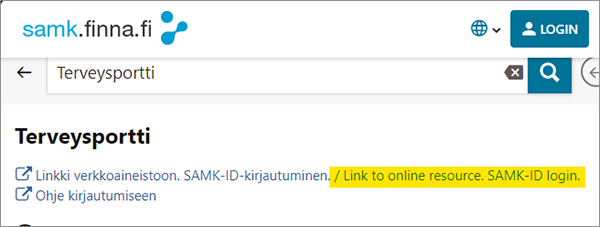
The Duodecim login page will open. Change the language to English:
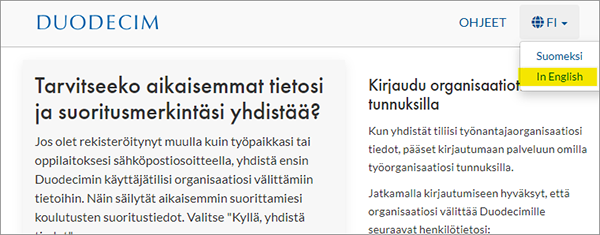
If you have a previous Duodecim account, select Yes, login to join accounts and follow the instructions on the website.
If you don't have a previous Duodecim account, select No, continue.
In the future, you can choose No, continue at this point:
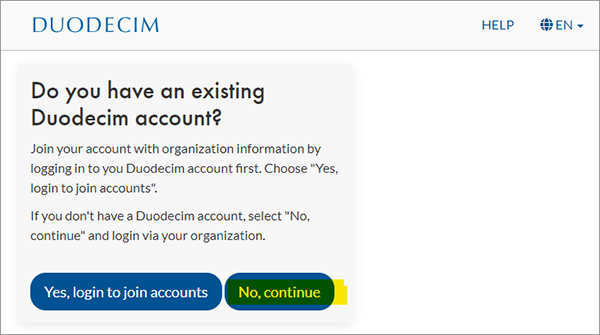
Log in with your SAMK-ID:
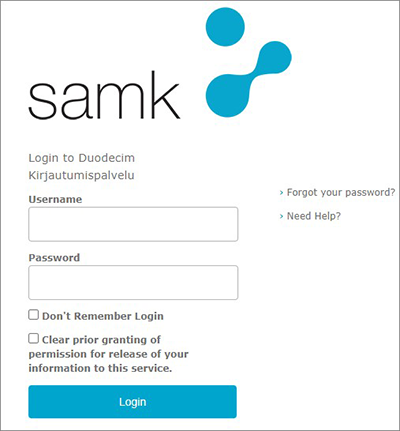
Your name should be visible on Terveysportti website. Click on the desired service:
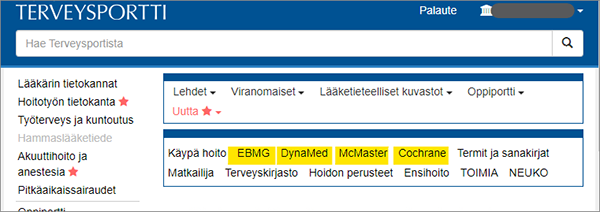
When you go directly to terveysportti.fi
When you go directly to terveysportti.fi, click on Kirjaudu sisään (Log in):
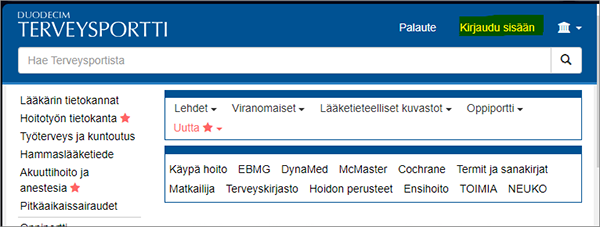
Change the language:
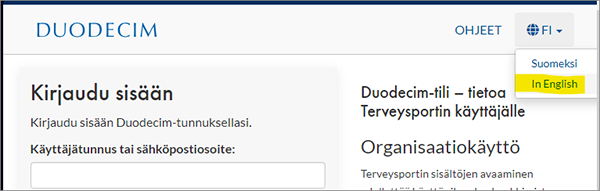
Select Login via organization:
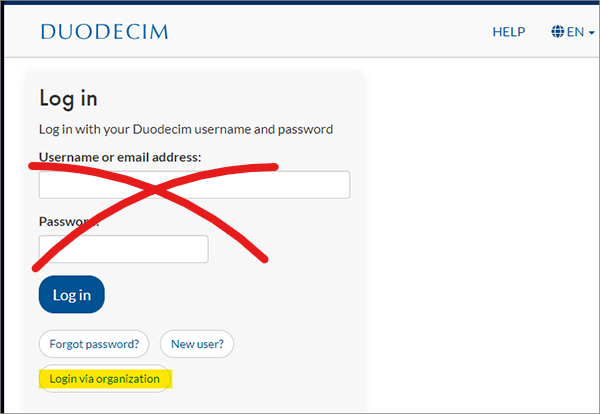
Select Satakunnan amk and Log in:
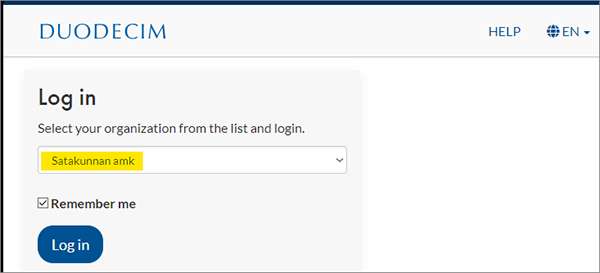
Log in with your SAMK-ID:
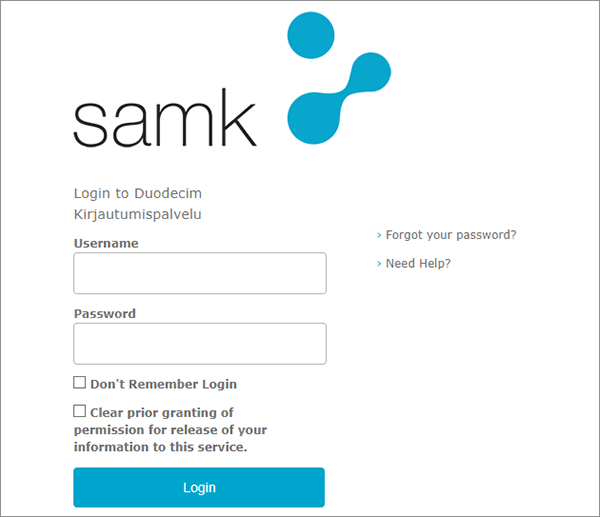
Your name should be visible on Terveysportti website. Click on the desired service:
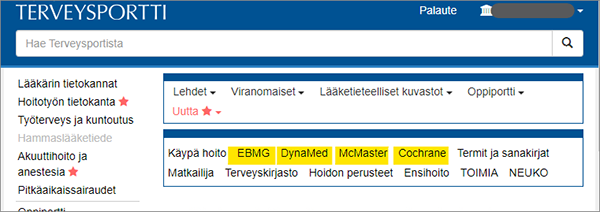
Problems with access rights?
If your name or "Satakunnan amk" is not visible on Terveysportti website, there is a problem with access rights. In this case, go to Terveysportti via the link on SAMK-Finna, samk.finna.fi and log in as described above.
In some cases, deleting old cookies may help. See How to delete cookies.
