How to log in to KoulutusOnline
KoulutusOnline is available for SAMK students and staff.
The website is in Finnish but there are courses also in English.
Find the link by searching KoulutusOnline on SAMK-Finna or go directly to kauppakamari.koulutusonline.fi :
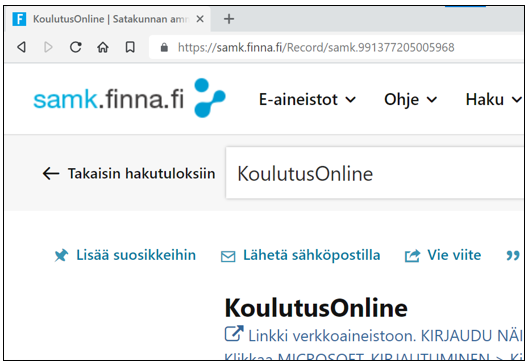
Select Kirjaudu palveluun (Log in):

Select Microsoft-kirjautuminen (Microsoft login):
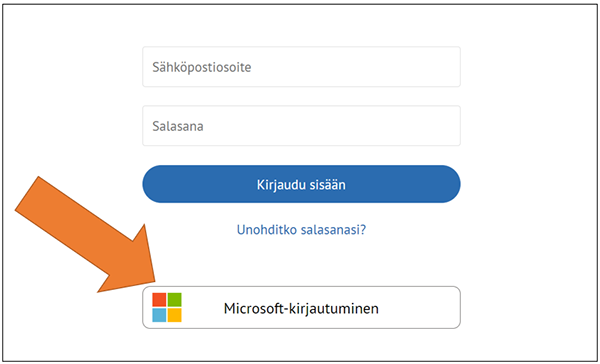
Enter your SAMK email address and select Seuraava (Next). Log in:
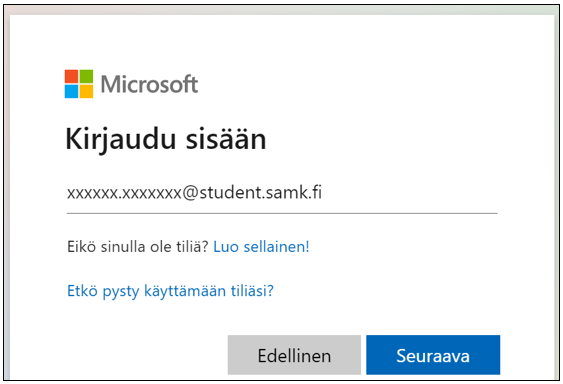
You are now logged in to KoulutusOnline.
In the left-hand sidebar, you can see your own training, the training you have been assigned and your favourites:

When you log in for the first time, KoulutusOnline may send you an email in Finnish suggesting that you set a password. Please do not set a password from the link in the message. Delete the message as unnecessary:
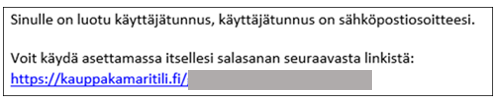
KoulutusOnline may also send an email message in Finnish informing you about the subscription to the online course and how to access the subscription. Delete the message as unnecessary:
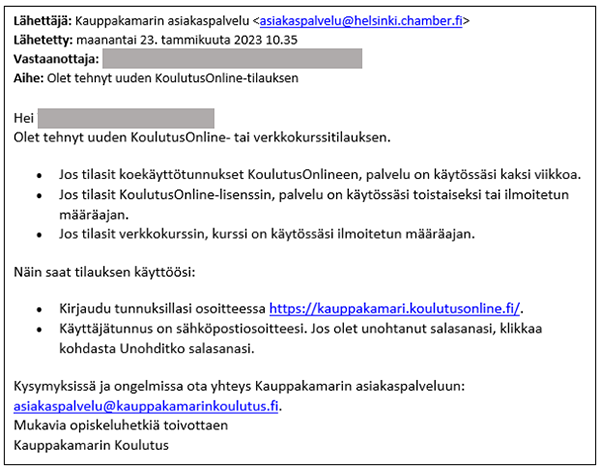
Add a training to Moodle
A teacher can add a KoulutusOnline training to Moodle. Go to Moodle and select Add an activity → External tool → Preconfigured tool → KoulutusOnline → Select content.
