SAMK Library has purchased digital language learning materials by Finn Lectura for SAMK students and staff. Students get access to the materials by joining a group in the Opiskelijan digipiste with the Group code received from their teacher.
I am a student and want to create a student account. How can I register to Opiskelijan digipiste?
You can create a student account by navigating to opiskelija.finnlectura.fi
Change the language to English.
Click Register as user:
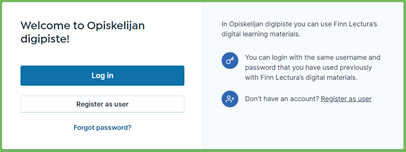
Fill in the form. Use your SAMK email address:
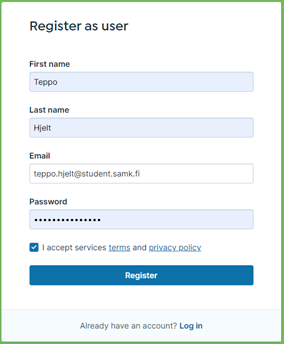
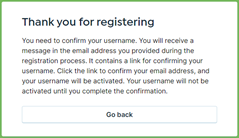
You will get a confirmation email from opiskelija@otavanoppimateriaalit.fi. Click the link on the email.
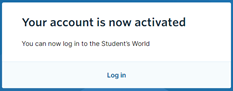
The registration is complete.
In the future, you can log in to the service at opiskelija.finnlectura.fi .
I am a student. How can I join a group in Opiskelijan digipiste?
First you need to log in on Opiskelijan digipiste with your email address and password at opiskelija.finnlectura.fi . You can use the service in English.
After logging in you can join different groups in the Groups section by selecting +Join group:
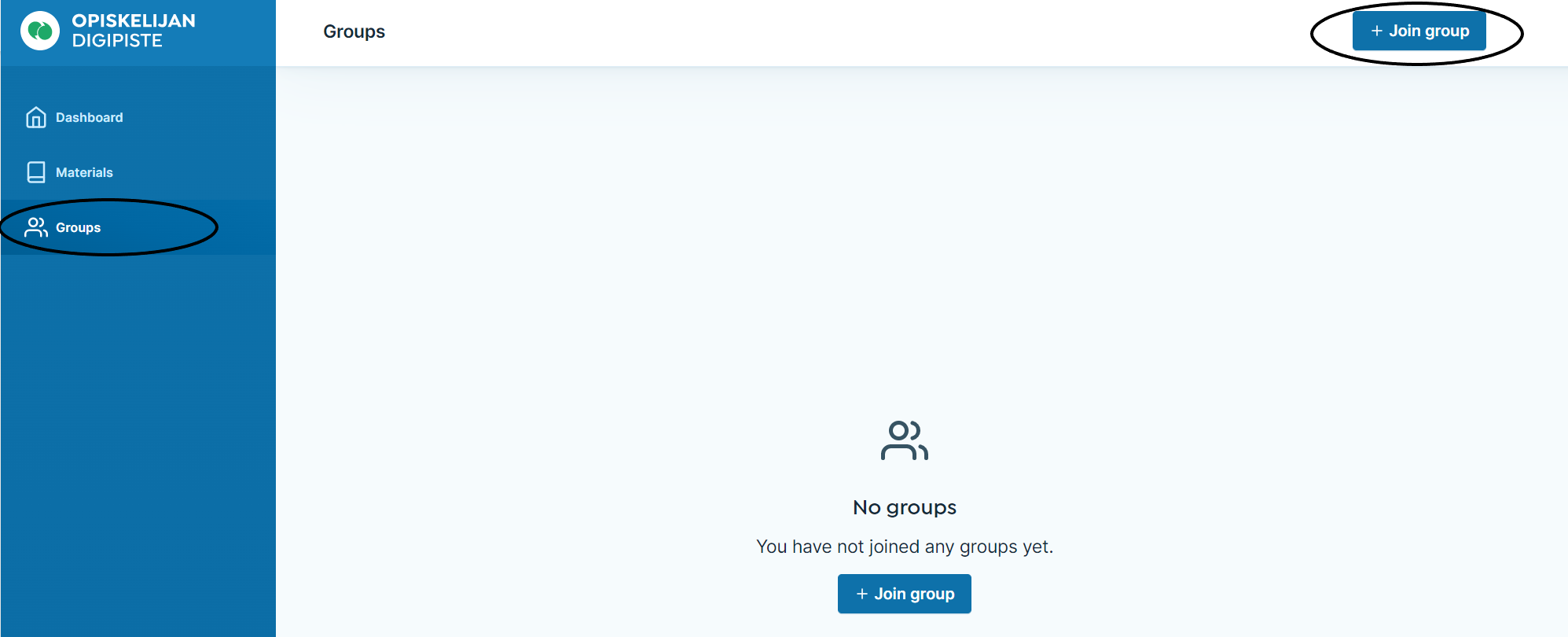
Enter the Group code that your teacher gave you. Select Join:
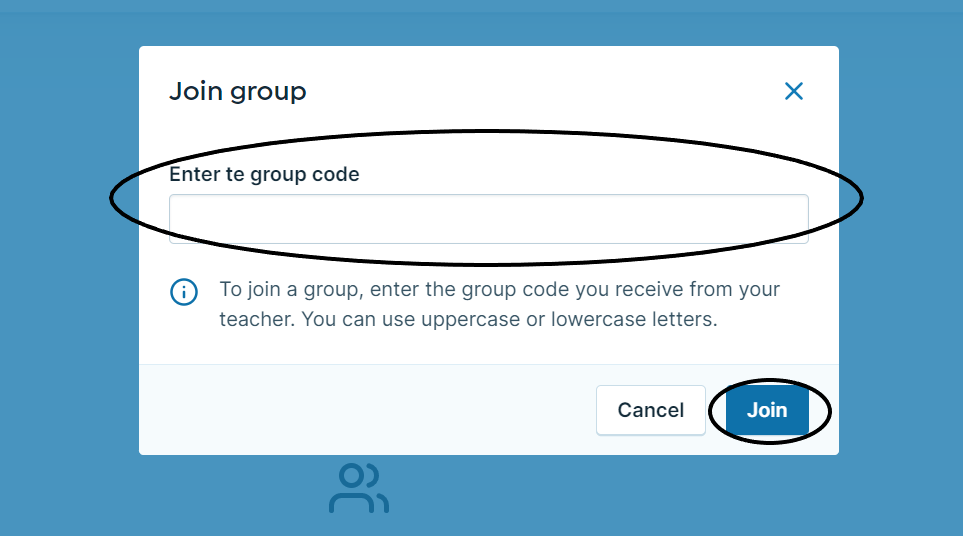
If the group has materials added by your teacher, you will see them in your Materials page.
